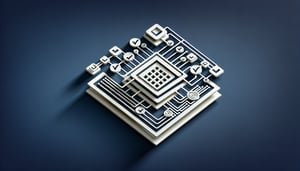Active Directory Test: Windows Server Configuration
Quick, free quiz to test your Windows Server snap-ins knowledge. Instant results.
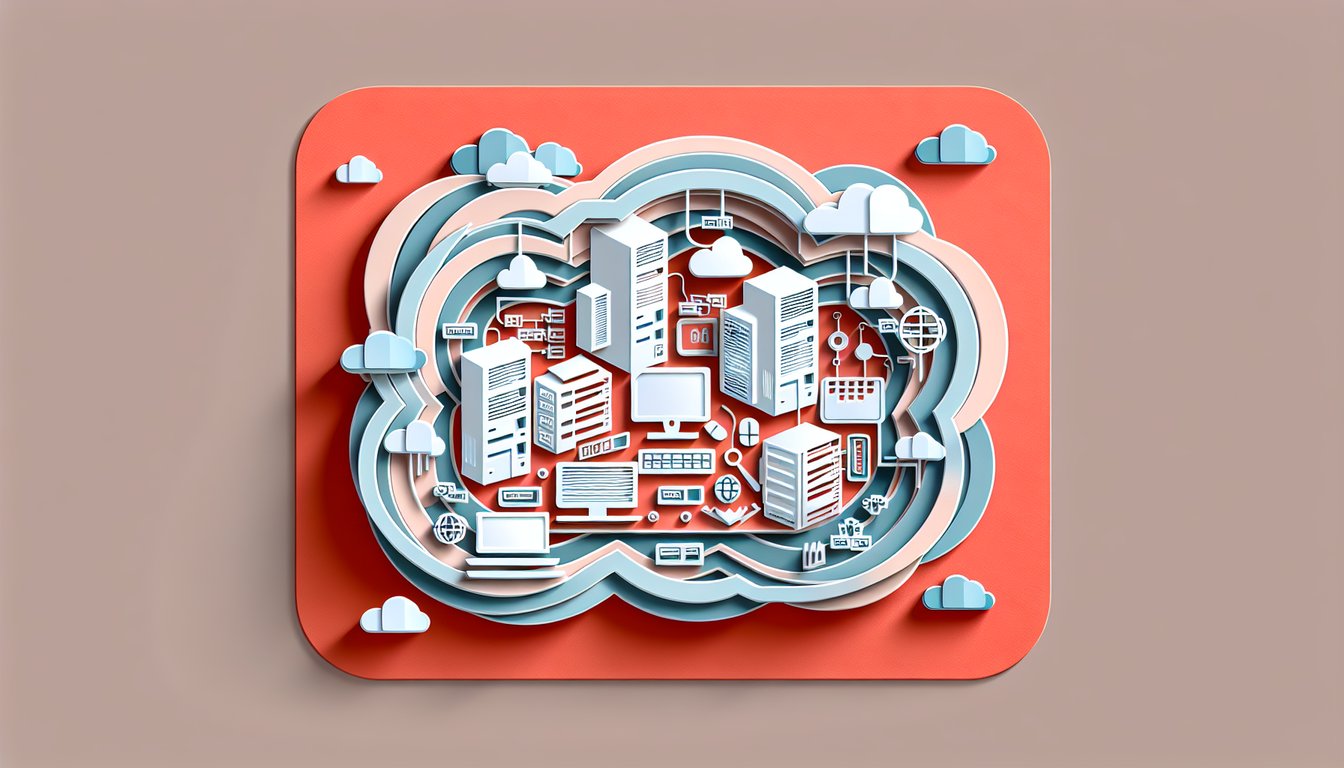
This quiz helps you check your Windows Server Active Directory configuration skills, including key MMC snap-ins. Review common admin tasks, learn where you are strong, and spot gaps before an exam or upgrade. After you finish, build on your results with the AD DS quiz, explore broader tasks in the directory administration quiz, or extend to hybrid scenarios in the cloud and Active Directory quiz.
Study Outcomes
- Understand MMC as the core technology for snap-ins -
Explain how Microsoft Management Console (MMC) serves as the Windows Server core technology with which you use snap-ins to manage Active Directory.
- Identify Windows Server AD snap-ins -
Recognize and navigate key Windows Server AD snap-ins, such as Active Directory Users and Computers, to effectively manage directory objects.
- Configure Active Directory Windows Server components -
Set up essential Active Directory elements - domains, organizational units, and DNS integration - using practical configuration steps.
- Apply best practices in Windows Server Active Directory Configuration -
Implement security and performance guidelines to optimize your Active Directory environment for reliability and compliance.
- Evaluate skills with an Active Directory configuration quiz -
Test your knowledge through targeted questions that reinforce your understanding and highlight areas for further improvement.
Cheat Sheet
- Microsoft Management Console & Snap-ins -
Windows Server Active Directory Configuration relies on the Microsoft Management Console (MMC) as its core technology for snap-ins, such as Active Directory Users and Computers or DNS Manager (Microsoft Docs). Remember "Add and Remove Snap-ins" under File to load Windows Server AD snap-ins quickly. A handy mnemonic is "M-M-C" = "Manage, Monitor, Configure."
- Domain Controller Installation & Promotion -
To configure Active Directory Windows Server environments, you first install the AD DS role with Install-WindowsFeature AD-Domain-Services, then run Install-ADDSForest (Microsoft Learn). You can also use Server Manager's Active Directory Domain Services Configuration Wizard for a GUI-driven process. Think "Install → Promote" as a simple two-step checklist.
- FSMO Roles & Mnemonic -
Active Directory uses five Flexible Single Master Operations (FSMO) roles: Schema, Domain Naming, PDC Emulator, RID Master, and Infrastructure Master (TechNet). A popular mnemonic is "S N P R I" pronounced "snipry" for Schema, Naming, PDC, RID, Infrastructure. Always verify role holders with Get-ADForest and Get-ADDomain PowerShell cmdlets.
- DNS Integration & SRV Records -
AD DCs depend on DNS for service location via SRV records like _ldap._tcp.dc._msdcs.contoso.com (RFC 2782). Ensure your DNS zones allow secure dynamic updates to register domain controllers automatically. Remember: "SRV finds DC" to recall that DNS SRV records locate controllers.
- Group Policy Objects & Delegation -
After you configure Active Directory Windows Server structure, use the Group Policy Management Console (GPMC) snap-in to create and link GPOs at domain or OU levels (Microsoft Docs). Delegate GPO management by assigning "Edit settings" rights to break out admin duties. A quick tip: "Link first, then delegate" to maintain order in larger environments.