Computer Hardware Quiz: How Well Do You Know Your PC Parts?
Quick, free computer hardware test with instant results.
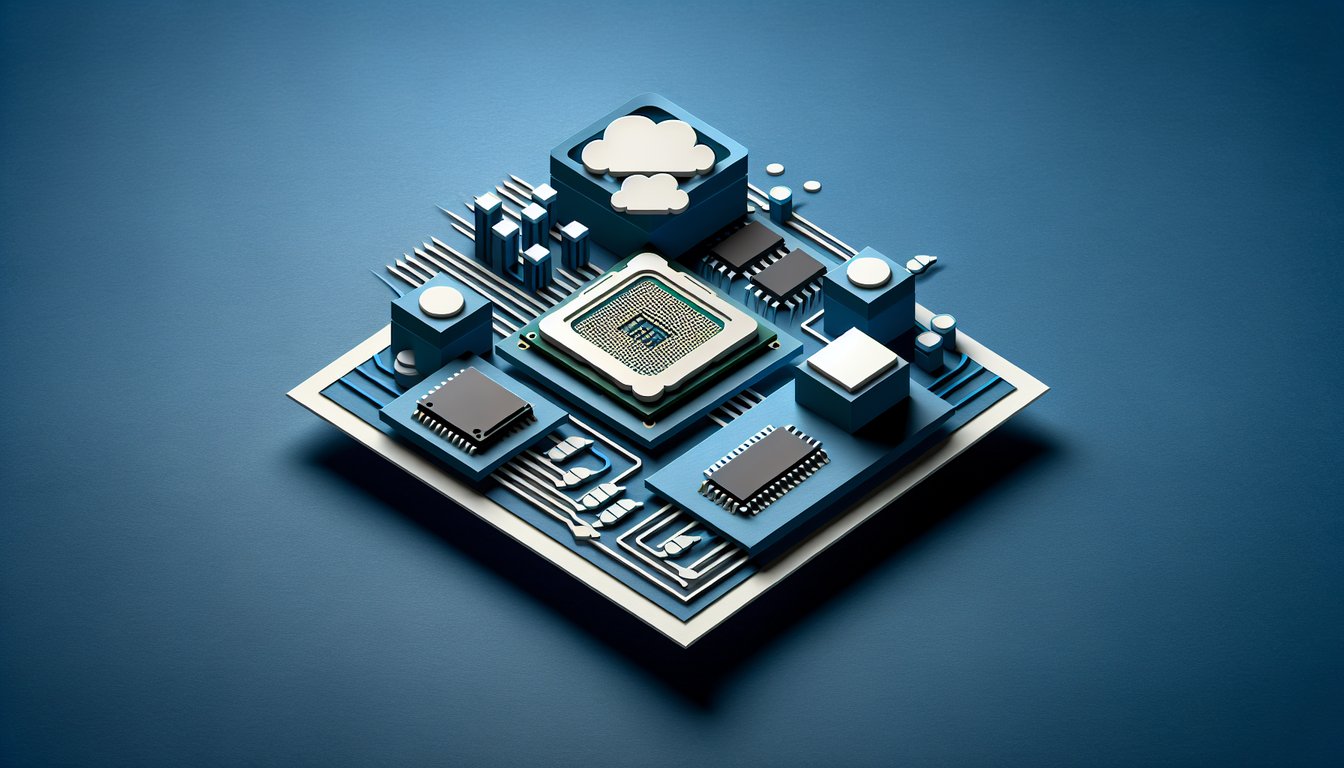
This computer hardware quiz helps you check your knowledge of PC components like CPUs, RAM, storage, GPUs, and ports. Learn as you go with clear answers, then go deeper with our computer parts quiz, take a focused pc hardware quiz for more practice, or sharpen specifics with a motherboard quiz.
Study Outcomes
- Identify PC Hardware Components -
Recognize and name key parts inside a computer, including the CPU, RAM, motherboard and graphics card, after completing this computer hardware test.
- Distinguish Storage Types -
Understand the differences between HDDs, SSDs and other storage media to accurately test PC hardware knowledge on data storage solutions.
- Assess CPU and Memory Roles -
Analyze how processors and memory modules work together to affect overall system performance in our test computer hardware scenarios.
- Evaluate Hardware Compatibility -
Determine which components are compatible with each other, ensuring you can test computer hardware setups and avoid common configuration errors.
- Apply Basic Troubleshooting Techniques -
Use practical tips to diagnose hardware issues and test PC hardware more effectively when problems arise.
- Gauge Your Hardware Expertise -
Measure your knowledge of basic computer hardware quiz topics and identify areas for further learning and improvement.
Cheat Sheet
- CPU Performance & Amdahl's Law -
Understanding cores versus threads is key when you test pc hardware performance; cores handle tasks while threads allow parallel processing. Use Amdahl's Law (S = 1 / ((1 - P) + P/N)) to estimate speedup when part of a workload is parallelized (source: MIT CSAIL). Remember: even with many cores, a non-parallel task (1 - P) limits overall gains.
- DDR Memory Speeds & Latency -
The "DDR" in RAM stands for Double Data Rate, transferring data on both clock edges; DDR4-3200 runs at 3,200 MT/s. JEDEC standards define timings like CL16, where lower CL (CAS Latency) means faster RAM response (source: JEDEC.org). Mnemonic: "More data, more dates" helps you recall that higher MT/s leads to smoother multitasking.
- Storage Types: HDD vs SSD vs NVMe -
When you test computer hardware storage, know that HDDs use spinning platters (~100 - 200 MB/s) while SATA SSDs hit ~550 MB/s, and NVMe SSDs on PCIe x4 can reach up to 3,500 MB/s (source: Samsung whitepaper). Identify form factors - 2.5″ vs M.2 - and interfaces to match your build. Tip: "Spin, SATA, Speed" helps memorize ascending performance tiers.
- Motherboard Form Factors & Chipsets -
ATX, micro-ATX, and ITX determine your build's size and expansion slots; full-size ATX offers up to seven PCIe slots, while mini-ITX fits in compact cases (source: Intel® ARK). Chipsets like Intel Z690 or AMD X570 dictate overclocking, PCIe lanes, and USB ports. Quick guide: "Form Factor = Fit, Chipset = Features."
- GPU Architecture & VRAM -
Graphics cards use a dedicated memory bus (e.g., 256-bit) to shuttle texture data between GPU cores and VRAM; higher bus width plus GDDR6 speeds means better frame rates (source: NVIDIA developer docs). Know that more VRAM helps in high-res gaming and GPU-accelerated compute tasks. Remember: "Wide bus, smooth fuss" to link bus width with performance.







