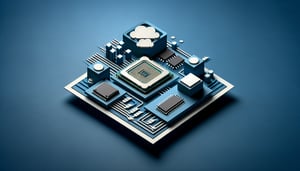Computer Quiz: Basics and Terminology
Quick, free computer basics quiz. Instant results and explanations.

Use this computer basics quiz to check your grasp of common terms, parts, and simple PC tasks. Get quick questions with instant results and short explanations, so you learn as you go. When you're done, try a basic computer knowledge quiz, a basic computer skills test, or a computer literacy test for extra practice.
Study Outcomes
- Identify Essential Hardware Components -
Through this basic computer quiz, recognize and describe the function of key PC parts such as CPU, RAM, storage drives, and peripheral devices.
- Define Common Software Terms -
Master fundamental software vocabulary by explaining operating systems, applications, and utility programs within our computer terminology quiz framework.
- Manage Files and Folders Effectively -
Apply basic file management techniques, including creating, organizing, and locating documents and folders on your computer.
- Navigate the Internet Confidently -
Understand essential web browser functions, URL structures, and safe browsing practices in this intro to computer quiz segment.
- Troubleshoot Basic PC Issues -
Learn simple diagnostic steps to address common computer errors and performance problems, boosting your confidence in maintaining a functional system.
Cheat Sheet
- Hardware Components -
Review the three core PC parts - CPU, RAM, and storage - highlighted in university computing labs (e.g., MIT's online materials). The CPU (Central Processing Unit) executes instructions at GHz speeds, RAM (Random Access Memory) stores active data temporarily, and storage drives (HDD/SSD) retain files long-term. Mnemonic: "C-R-S" for CPU, RAM, Storage helps you recall each component's role in a computer basics quiz.
- Software Categories -
Differentiate system software (operating systems, device drivers) from application software (word processors, browsers) as outlined by industry bodies like IEEE. System software manages hardware and resources, while applications let users perform specific tasks. In a computer terminology quiz, remember "OS runs the show, apps steal the show."
- Operating System Functions -
Understand core OS responsibilities - process scheduling, memory management, and file handling - cited in academic texts from Stanford University. The OS allocates CPU time, manages virtual memory, and organizes files in directories. For an intro to computer quiz, recall the three Ps: processes, pages, and paths.
- Data Representation & Storage Units -
Master binary basics: 1 byte equals 8 bits and 1 KB equals 1,024 bytes, as defined by the National Institute of Standards and Technology (NIST). Practice converting between bits, bytes, kilobytes, and megabytes with the formula 2^10=1,024. A useful mnemonic is "8 bits make a byte, 1,024 bytes make a kilobyte."
- Networking Fundamentals -
Familiarize yourself with IP addressing (IPv4's four-octet format) and the difference between LAN and WAN, per Cisco Networking Academy. An IPv4 address like 192.168.1.1 uses dot-decimal notation to identify devices on a network. In a basic computer quiz, think "local LAN, wide WAN" to distinguish network scopes.