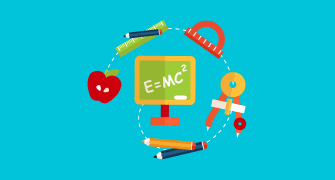Microsoft Word
{"name":"Microsoft Word", "url":"https://www.quiz-maker.com/QPREVIEW","txt":"Test your knowledge of Microsoft Word with our engaging quiz! Whether you're a beginner or an advanced user, this quiz covers essential features and tips to enhance your productivity. Improve your skills and learn something new today!10 Engaging QuestionsMultiple Choice and Checkbox FormatsTrack your score and learn as you go!","img":"https:/images/course7.png"}
More Quizzes
IT Part 7 (101_150)
502537
PowerPoint - How much do we know?
8426
Understanding the Mass Quiz
7419
Discover Your School Personality!
14714
Language Techniques - Test Your Knowledge for Free
201016083
Famous Paintings - Can You Name the Masterpiece?
201017049
Is My Dad Abusive? Free Online to Spot the Signs
201016689
Racing - Test Your Motorsport Knowledge
201018902
Chipotle Test - How Well Do You Know the Menu?
201016689
Magic: The Gathering Trivia - Test Your MTG Knowledge
201020355
Crystal Identification - Mineral Properties & Systems
201020767
Face Wash: Find the Best Cleanser for Your Skin Type
201017111