General IT Knowledge Test: Check Your Computer Basics
Quick, free basic IT quiz with instant results and answer explanations.
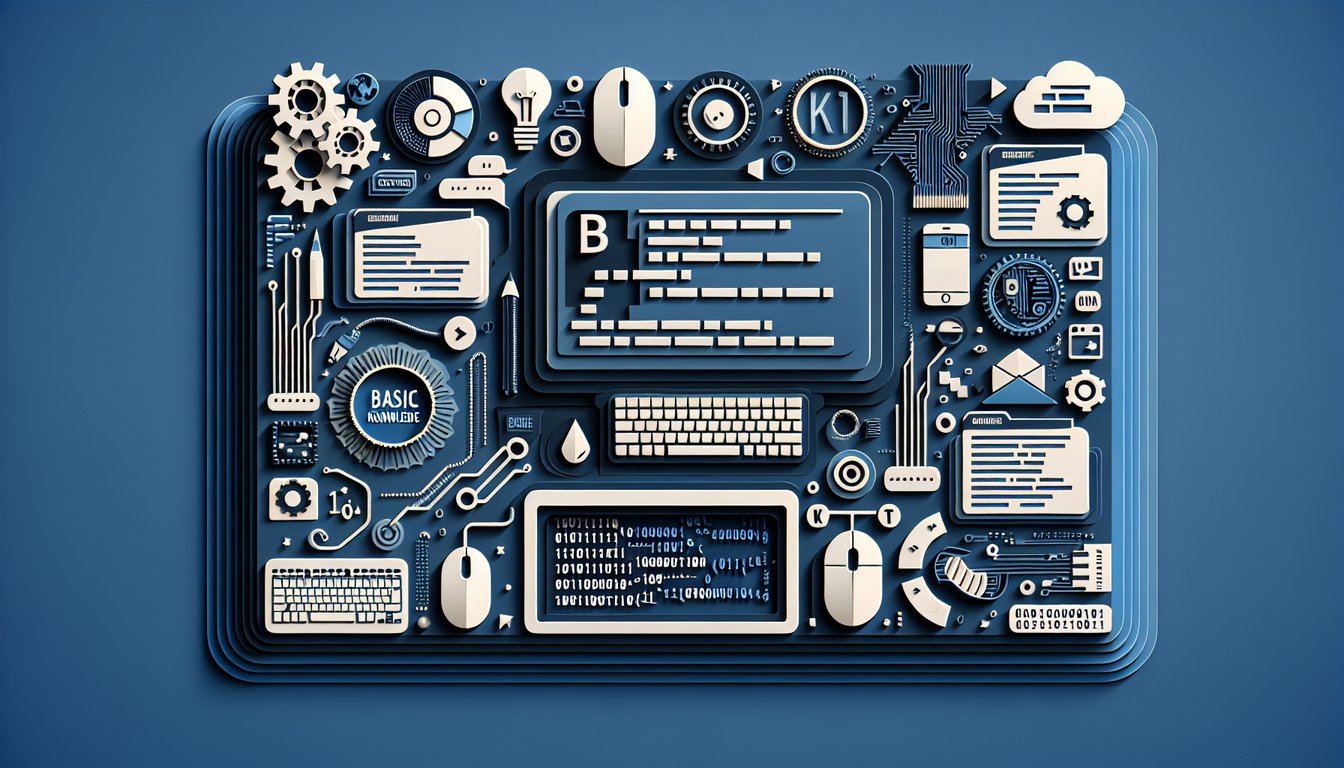
This basic IT knowledge test helps you check core computer concepts like hardware, software, files, and simple fixes. Get instant results after each question, plus brief explanations to spot gaps fast. If you're starting out, try our it test for beginners, or step up to an information technology quiz; you can also practice with a computer literacy test to build confidence.
Study Outcomes
- Understand core hardware and software -
Grasp the fundamental components of a computer system - including CPU, memory, storage, and operating systems - to build solid basic IT knowledge.
- Identify operating system functions -
Recognize key OS tasks such as file management, process scheduling, and user interface operations to confidently navigate any computing environment.
- Differentiate software categories -
Distinguish between system, application, and utility software, enabling you to select and install the right tools for diverse computing tasks.
- Apply basic networking concepts -
Use knowledge of IP addresses, protocols, and network topologies to understand how devices communicate and share resources.
- Evaluate cybersecurity practices -
Assess common security measures such as firewalls, antivirus tools, and safe browsing habits to protect data from threats.
- Prepare for a computer test exam -
Develop strategies for tackling various question formats in your upcoming computer test exam and test on computer topics with confidence.
Cheat Sheet
- Hardware vs. Software Fundamentals -
Understand that hardware refers to physical components like CPUs and RAM, while software includes operating systems and applications (Source: IEEE Computer Society). A handy mnemonic is "HARDware Holds And Runs Data, SOFTware Serves On Functional Tasks." This clarity is vital for acing any computer test exam.
- Operating System Roles -
Recognize an OS as the bridge between hardware and user, managing processes, memory, and file operations (per Microsoft Learn). For example, Windows' Task Manager or Linux's top command shows real-time CPU and memory use. Mastering these basics boosts your confidence in any basic IT knowledge quiz.
- Networking Basics & OSI Model -
Learn the seven OSI layers: Physical, Data Link, Network, Transport, Session, Presentation, Application - remember with "Please Do Not Throw Sausage Pizza Away" (RFC 1122). Know that IP addressing (e.g., 192.168.0.1) operates at Layer 3 and TCP/UDP at Layer 4 (IETF). This foundation is key for a strong test on computer networking concepts.
- Data Storage & File Systems -
Differentiate block storage (e.g., HDD, SSD) from file systems like NTFS or ext4, which organize files in directories (Source: ACM Digital Library). Recall that 1 KB = 1,024 bytes and 1 MB = 1,024 KB in binary terms, a critical fact for capacity calculations. Solid grasp of storage fundamentals supports better performance on computer exams.
- Cybersecurity Principles (CIA Triad) -
Memorize the CIA triad: Confidentiality, Integrity, Availability - think "Lock, Check, Access" to remember each pillar (NIST guidelines). For instance, encryption ensures confidentiality, checksums validate integrity, and redundant systems uphold availability. These core concepts frequently appear in any basic IT knowledge assessment.







