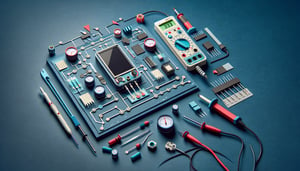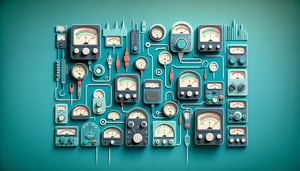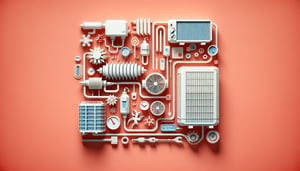Basic Computer Skills Test: Check Your Everyday PC Skills
Quick, free computer skills test. Instant results and helpful tips.

This basic computer skills test helps you check your PC, Windows, and internet basics in minutes and see where to improve. If you want more practice, try our computer skills test or a shorter warm-up with the computer basics quiz . For broader coverage, you can also take a quick computer literacy test .
Study Outcomes
- Identify PC Components -
Understand the functions of core hardware elements and peripherals, enabling you to describe and select basic computer components confidently.
- Navigate Windows Interface -
Demonstrate proficiency in using the Windows desktop, Start menu, taskbar, and File Explorer to perform everyday tasks efficiently.
- Manage Files and Folders -
Apply file management techniques such as copying, moving, renaming, and organizing documents to keep your system orderly.
- Utilize Internet Browsers -
Use web browsers effectively to search, bookmark, and navigate websites, ensuring you can find information quickly during the pc skills test.
- Implement Basic Security Practices -
Recognize common online threats and apply basic security measures like password management and antivirus tools to protect your PC.
- Evaluate Your Skill Level -
Interpret quiz results from the basic computer skills assessment test to pinpoint strengths and improvement areas, guiding your learning path.
Cheat Sheet
- File Management and Organization -
Getting comfortable with file management is a foundational skill on any basic computer skills assessment test. According to Microsoft Learn, using Windows+E opens File Explorer instantly, and practicing how to create folders, move files via drag-and-drop, and recognize extensions like .docx or .pdf will keep you organized. Try the "F.E.E.T." mnemonic (Folders, Extensions, Explore, Tags) to recall key file tasks under pressure.
- Essential Keyboard Shortcuts -
Mastering shortcuts like Ctrl+C (copy), Ctrl+X (cut), and Ctrl+V (paste) is crucial on a basic pc skills test, boosting both speed and precision. As per the University of Nottingham's digital skills guide, learning Ctrl+Z for undo and Alt+Tab for quick app switching cuts wasted time. Remember "CV" for Copy then Voila! whenever you need to transfer text or files efficiently.
- Navigating Windows Settings and System Tools -
Customizing your desktop, adjusting display settings, and managing user accounts often pops up in a basic windows skill assessment. Use the Start menu for quick access to Settings, type "Control Panel" in the search bar for legacy tools, and open Task Manager with Ctrl+Shift+Esc to monitor performance. Familiarize yourself with Disk Cleanup and Windows Defender via the Settings app to keep your system running smoothly.
- Internet Browsing and Search Techniques -
Effective web navigation appears frequently on a basic pc skills test and helps you find reliable sources fast. According to Google Search Education, enclosing phrases in quotes (e.g., "basic computer skills assessment test") searches for exact matches, while a minus sign ( - ) filters out unwanted terms. Bookmark trusted sites, understand URL structure (protocol://domain/path), and practice private-browsing modes for secure research sessions.
- Email Composition and Attachment Handling -
Clear subject lines, proper use of To/CC/BCC fields, and double-checking attachments are staples of any basic computer skills assessment test. Purdue OWL recommends a concise subject, a polite greeting, and proofreading your message before hitting send to maintain professionalism. Use the "CAM" rule - Clarity in your text, Attachments verified, and Mindful tone - to boost confidence when emailing.