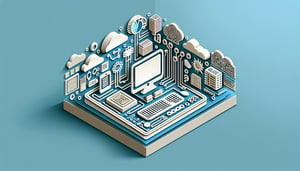CompTIA A+ 1001 practice test: 50+ questions to check your skills
Quick, free quiz with instant results; prep like a CompTIA A+ 1001 practice exam.

This CompTIA A+ 1001 practice test helps you check exam readiness across hardware, networking, and OS configuration. Building your full A+ plan? Pair it with the CompTIA A+ 1002 practice test. For focused review, try the A+ hardware practice test and the port numbers quiz.
Study Outcomes
- Hardware Troubleshooting Skills -
Apply core hardware knowledge to identify and resolve PC component issues often featured in CompTIA A+ 1001 practice test questions.
- OS Configuration Proficiency -
Analyze operating system installation and configuration tasks across Windows, macOS, and Linux to master A+ 1001 exam questions.
- IT Support Scenario Analysis -
Troubleshoot common user and system support challenges using best practices emphasized in A+ 1001 test prep.
- Networking Diagnostics -
Interpret networking concepts and protocols to diagnose connectivity problems presented in the CompTIA A+ quiz format.
- Security and Maintenance Implementation -
Implement foundational security principles and routine maintenance tasks to safeguard and optimize systems.
- Exam Readiness Assessment -
Evaluate your performance through instant feedback, track progress, and boost confidence for the CompTIA A+ certification exam.
Cheat Sheet
- CPU architectures and socket compatibility -
Review Intel vs. AMD architectures and socket types (e.g., LGA1151 vs. AM4), noting how Thermal Design Power (TDP) impacts cooler selection. When tackling CompTIA A+ 1001 practice test questions on CPU upgrades, pair a 65W TDP CPU with an air cooler rated ≥65W. As per CompTIA official objectives, ensure the motherboard chipset supports your CPU's generation.
- Memory modules: Types, speeds, and channels -
Differentiate between DDR3, DDR4, and DDR5 DIMMs and understand terms like CAS latency (CL) and module speed (e.g., DDR4-3200 = 3200 MT/s). Calculate theoretical throughput: MT/s × 8 bytes = MB/s per channel (for DDR4-3200: 3200×8=25,600 MB/s). Follow JEDEC standards to choose dual-channel kits for optimal performance in your A+ 1001 exam prep.
- Storage solutions and RAID levels -
Compare HDDs, SATA SSDs, and NVMe drives for speed and form factor, noting NVMe can exceed 3,500 MB/s per manufacturer specs (e.g., Samsung 970 EVO). Learn RAID levels 0 (striping), 1 (mirroring), 5 (striped parity), and 10 (striped + mirrored) with a mnemonic "RPM 510" to remember redundancy and performance tradeoffs. Refer to university IT department RAID deployment guides to match solutions to business needs.
- Networking fundamentals: IP addressing and subnetting -
Master IPv4 vs. IPv6 notation and subnet masks, using the mnemonic "128-64-32-16-8-4-2-1" for VLAN subnet calculations. Practice binary-to-decimal conversions (e.g., 255.255.255.0 = /24) and recall that DHCP automates IP assignments while DNS resolves names. Use Cisco's and CompTIA's networking objectives to solidify these concepts for the A+ 1001 test prep.
- Operating system installation and CLI tools -
Differentiate installation methods for Windows, Linux, and macOS, including UEFI vs. BIOS boot modes and partition styles (GPT vs. MBR). Memorize key CLI commands: Windows ipconfig /all, Linux ifconfig or ip addr show, and diskpart to manage volumes. Refer to the official Microsoft Docs and Linux Foundation guides to brush up on commands for your CompTIA A+ quiz.