CompTIA A+ 1002 practice test for Core 2 (220-1002)
Quick, free quiz to prep for the 220-1002 practice exam. Instant results.
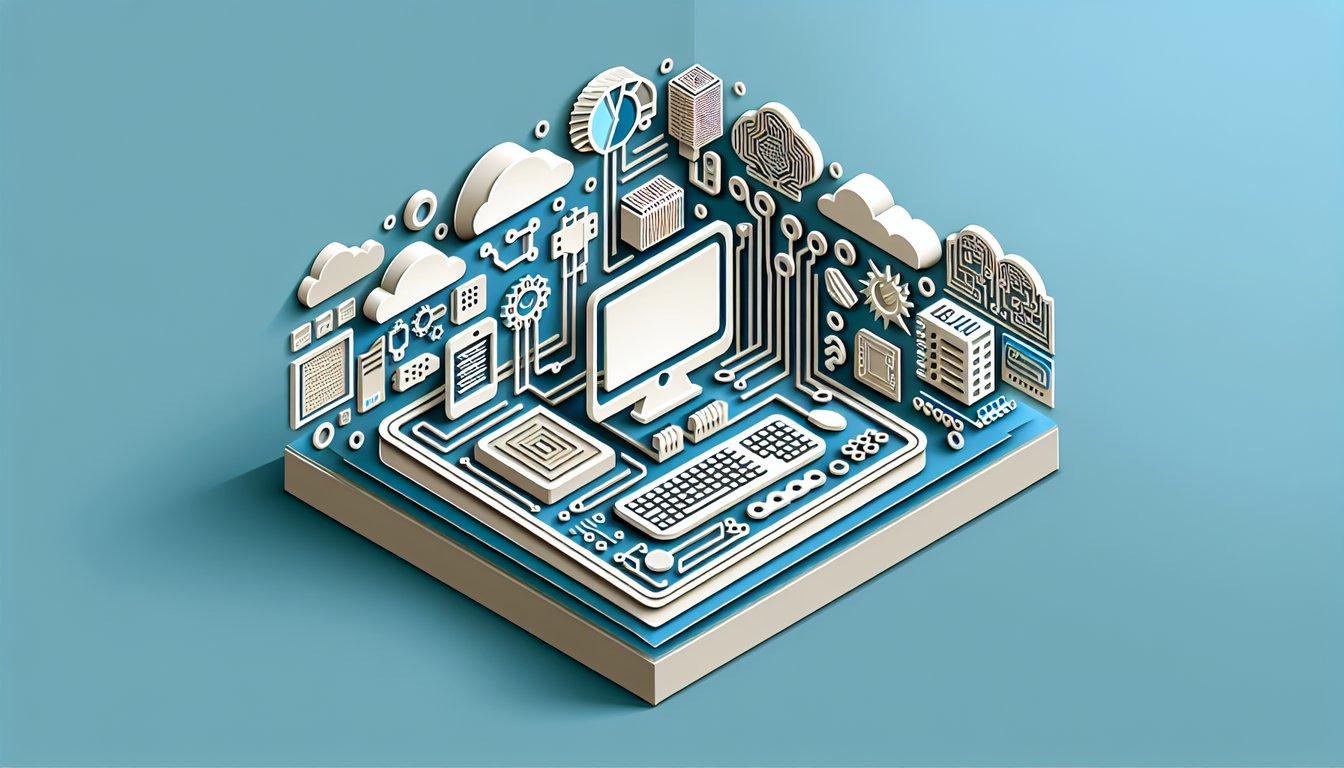
This CompTIA A+ Core 2 (220-1002) quiz helps you check your skills on Windows tools, command prompt, security, and troubleshooting so you know what to review. If you are also studying Core 1, try our CompTIA A+ 1001 practice test. Boost networking recall with the port numbers quiz and reinforce basics with the A+ hardware practice test.
Study Outcomes
- Identify Essential Commands -
After completing the CompTIA A+ Core 2 quiz, you will recognize and describe key entries from the list of command prompt commands for CompTIA A+ Core 2 and their primary functions in Windows environments.
- Apply Troubleshooting Techniques -
Use command-line tools to diagnose and resolve common system issues, reinforcing your practical skills for the 220-1002 exam.
- Analyze Sample Questions -
Break down CompTIA A+ 220-1002 sample questions to understand testing patterns and identify areas requiring further review.
- Evaluate Knowledge Gaps -
Review your quiz results to pinpoint strengths and weaknesses, helping you focus study efforts on topics needing improvement.
- Enhance Exam Readiness -
Create a targeted study plan based on performance in this free CompTIA A+ Core 2 quiz, boosting confidence before the real exam.
- Reinforce Core Concepts -
Solidify your grasp of networking, security, and operating system fundamentals through an interactive CompTIA A+ Core 2 practice test format.
Cheat Sheet
- Network Configuration with ipconfig -
Use
ipconfig /allto display detailed TCP/IP settings including DNS servers, MAC addresses, and DHCP status - an essential skill tested in a CompTIA A+ Core 2 quiz. Remember the mnemonic "IP Info Clearly" to recall thatipconfigreveals IP details at a glance. Official Microsoft Docs emphasize mastering this command for basic network troubleshooting (docs.microsoft.com). - Ping for Connectivity Checks -
pingverifies host availability and measures round-trip time to help isolate network issues - perfect for CompTIA A+ 220-1002 sample questions on connectivity. Tryping 8.8.8.8to test internet reachability, and use-tfor continuous monitoring. University research (Stanford Networking Lab) highlights ping's role in diagnosing latency and packet loss. - Route Tracing with tracert -
tracert(Windows) ortraceroute(Linux) maps the path packets take to a destination, revealing hops and TTL expirations - key for network path analysis in the Core 2 practice test. Runningtracert example.comhelps you visualize each router in the chain. Cisco's CCNA materials validate traceroute as a core troubleshooting tool. - Port and Process Insights via netstat -
netstat -anolists active connections with associated PIDs, enabling you to identify and terminate suspicious processes withtaskkill /PID. This duo is vital for the list of command prompt commands for CompTIA A+ Core 2 security scenarios. CompTIA's official exam objectives recommend mastering netstat for port analysis. - System File Integrity: sfc & chkdsk -
Run
sfc /scannowto repair corrupted Windows files andchkdsk /f /rto fix disk errors - frequent tasks in CompTIA A+ Core 2 practice tests on maintenance. Remember "SFC Saves Files" and "CHKDSK Checks Disks" to keep your system healthy. Microsoft Technet documentation outlines these utilities as exam staples.







