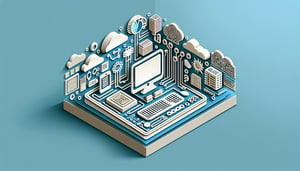CompTIA A+ hardware practice test: components, ports, troubleshooting
Quick, free hardware practice quiz. Instant results and answer review.
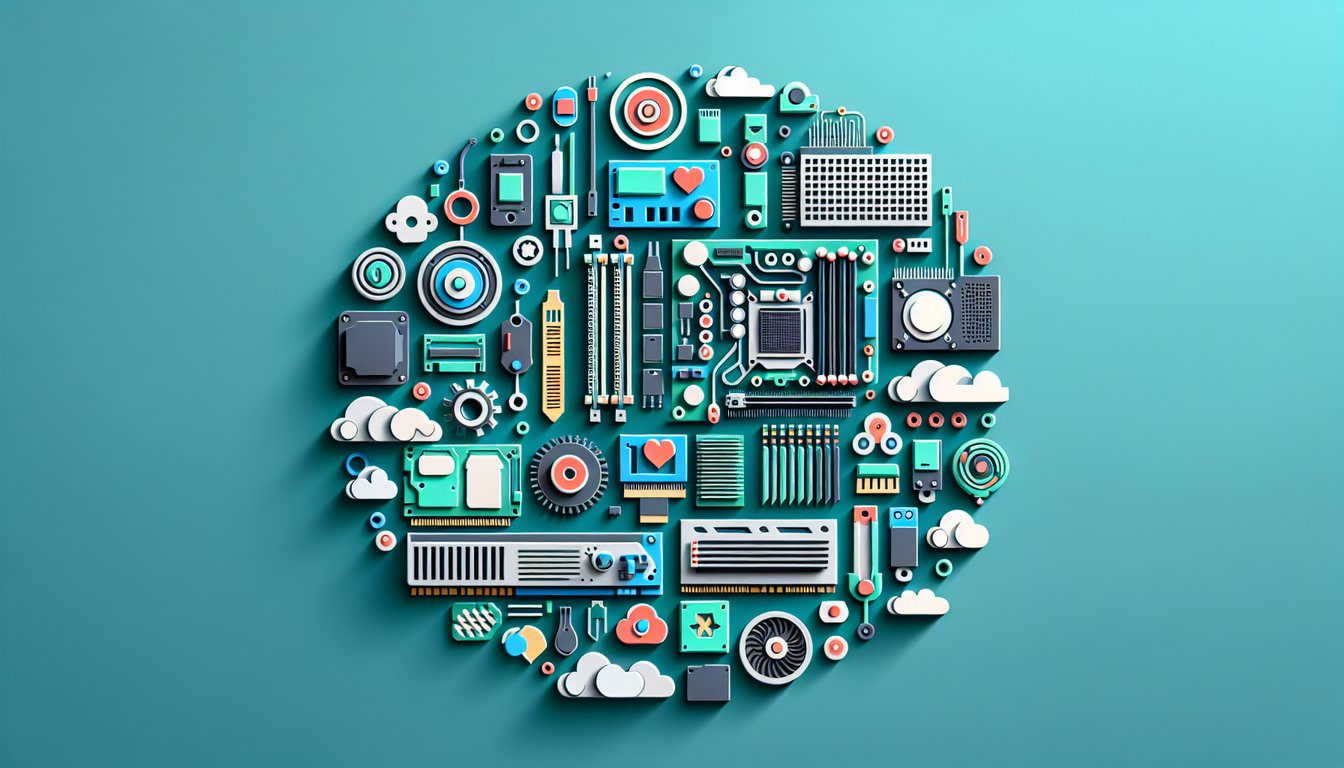
This A+ hardware quiz helps you check core PC components, ports, and troubleshooting skills before the exam. Get instant results and brief explanations to reinforce key terms and specs. For deeper prep, try the CompTIA A+ 1001 practice test, a pc components quiz, and the Core 2 practice test.
Study Outcomes
- Identify Key Hardware Components -
Recognize vital PC parts covered in the A+ Hardware Quiz and describe their core functions.
- Differentiate Storage and Memory Technologies -
Compare features of various storage devices and memory modules using CompTIA A+ hardware questions.
- Analyze Troubleshooting Scenarios -
Walk through realistic hardware failure situations to determine root causes and corrective actions.
- Apply Hardware Installation Best Practices -
Use insights from the A+ hardware practice test to follow proper setup and safety procedures.
- Evaluate Your Certification Readiness -
Use instant scored feedback from the hardware fundamentals quiz to pinpoint strengths and weaknesses in your knowledge.
- Develop Targeted Study Strategies -
Create a focused review plan for A+ hardware certification topics based on quiz performance.
Cheat Sheet
- Motherboard Form Factors & Chipsets -
Review ATX, mATX, and ITX form factors to ensure component compatibility; for example, ATX boards support up to seven PCIe slots, while Mini-ITX only supports one. Understand how the chipset (e.g., Intel Z690 vs. B660) dictates CPU compatibility, I/O lanes, and overclocking features, per Intel's official documentation. A quick way to remember: "ATX Is eXpansive, ITX Is Tiny" helps distinguish sizes.
- CPU Sockets & Thermal Management -
Identify LGA vs. PGA and newer socket types like AM4 vs. LGA 1200 to match processors correctly, as outlined in AMD and Intel spec sheets. Learn to calculate cooler requirements using the rule of thumb "CFM ≈ TDP × 1.5" for estimating fan airflow per Intel's thermal design guide. Remember "Cool CPU, Cool Crew" to reinforce matching cooler specs to TDP ratings.
- Memory Types & Channel Configurations -
Differentiate between DDR3, DDR4, and DDR5 modules by pin count and voltage (e.g., DDR4 uses 288-pin DIMMs at 1.2 V), referencing Crucial's technical resources. Understand dual-channel vs. quad-channel setups; pairing DIMMs in matching slots doubles bandwidth (e.g., A1+B1 for dual-channel). Use the mnemonic "Two is Better than One" for dual-channel and "Quad Quick" for four-module configurations.
- Storage Interfaces & RAID Levels -
Contrast SATA (1.5 Gbps - 6 Gbps) with NVMe (up to 32 Gbps) M.2 drives to optimize performance; NVMe uses PCIe lanes for lower latency, as noted in Samsung's whitepapers. Review common RAID levels: RAID 0 (striping for speed), RAID 1 (mirroring for redundancy), RAID 5 (striping with parity); mnemonic "0 for Zip, 1 for Mirror, 5 Survives" helps recall. Always verify controller support and maintain backups before deploying any RAID array.
- Power Supply Specs & Connector Standards -
Check PSU wattage and efficiency ratings (80 Plus Bronze, Silver, Gold) to ensure stable power delivery; a 500 W Bronze unit typically sustains ~450 W continuous load at ~82% efficiency. Familiarize yourself with ATX main (24-pin), EPS (8-pin CPU), PCIe (6+2-pin), and SATA power connectors per the official ATX12V specification. Tip: "24+8+(6+2)xGPU = Power Parade" can help recall common connector counts.