Home Row Typing Test: Check Your WPM and Accuracy
Quick, free quiz to test accuracy and reinforce home row practice. Instant results.
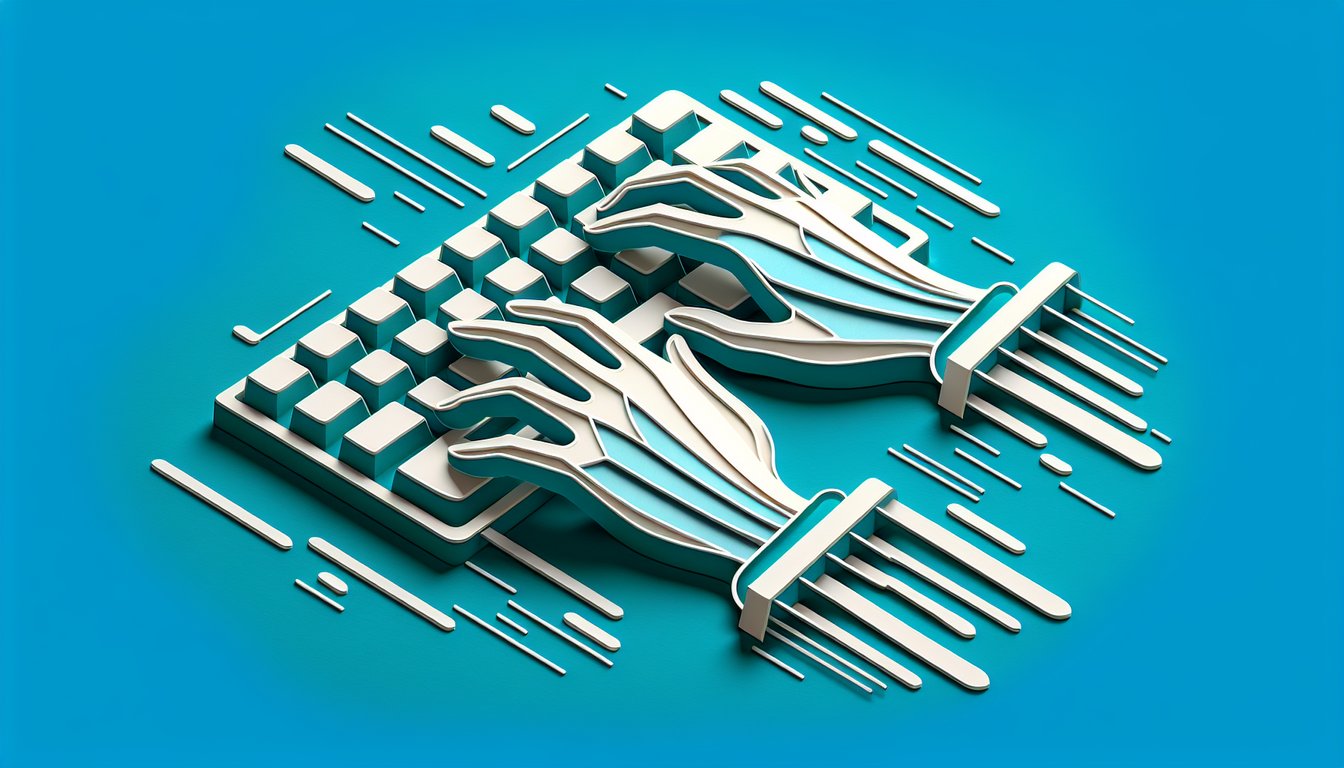
This home row typing test helps you practice the home keys, spot weak letters, and track your WPM with instant results. To type comfortably and reduce strain, check our keyboard posture quiz. Want applied practice? Try a word practice test to format and edit text faster.
Study Outcomes
- Identify Home Row Keys -
Learn to recognize and locate the essential home row typing keys on your keyboard for efficient hand placement.
- Measure Typing Speed -
Use the scored quiz to accurately assess your home row typing speed, helping you track improvements over time.
- Enhance Typing Accuracy -
Apply targeted exercises to reduce errors and sharpen your precision when using home row keyboarding.
- Engage with Home Row Typing Games -
Explore fun typing home row challenges that reinforce muscle memory and sustain your practice motivation.
- Build Keyboarding Confidence -
Gain insights from real-time feedback to boost your confidence and readiness for more advanced typing tasks.
Cheat Sheet
- Home Row Key Placement -
Mastering home row typing starts with placing your fingers on the "ASDF" and "JKL;" keys - your anchors for every keystroke. Use the tactile bumps on F and J to keep your index fingers centered without looking. A handy mnemonic is "All Students Do Fine, Just Keep Learning Stuff" to remember the sequence.
- Optimal Hand Posture -
Research from typing studies at leading universities shows that relaxed wrists and slightly curved fingers reduce fatigue and improve accuracy. Keep your elbows bent at a 90° angle and hover your fingers just above the home row. This position allows swift, precise movements when engaging all home row keys.
- Accuracy Before Speed -
According to industry best practices, focusing on accuracy first builds a solid foundation for faster home row keyboarding later. Aim for at least 95% accuracy on short drills (e.g., ten words per round) before increasing your pace. Once consistent, gradually introduce timed exercises to boost your words-per-minute rate.
- Engaging Home Row Typing Games -
Incorporate home row typing games like TypingClub or Keybr to reinforce muscle memory in a playful way. These interactive platforms automatically adjust difficulty based on your performance, keeping practice challenging yet fun. Consistent engagement with typing home row drills accelerates skill retention.
- Measuring Progress & WPM Formula -
Track your improvement using the standard WPM formula: (total characters typed ÷ 5) ÷ minutes spent. Logging daily sessions reveals trends in speed and precision, helping you set realistic typing goals. Regularly revisiting your stats boosts motivation and cements home row typing mastery.







