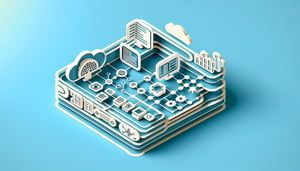Jira fundamentals badge practice quiz
Quick, free Jira fundamentals practice test. Instant results and review tips.
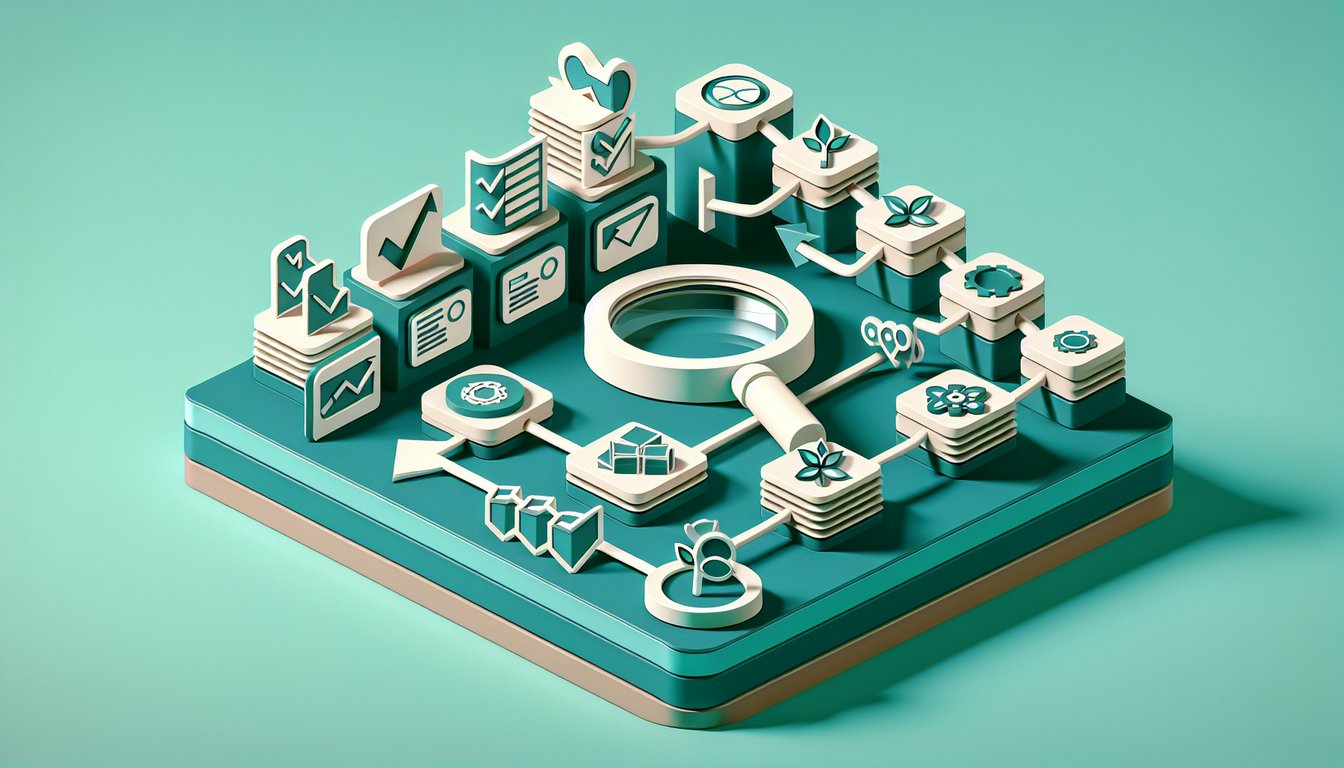
Use this quiz to check your skills for the Jira Fundamentals Badge and spot gaps across workflows, boards, and issue tracking. See instant results with brief explanations, and keep learning with a project management fundamentals quiz and a free scrum master practice test to round out your toolkit.
Study Outcomes
- Analyze Jira workflows -
Evaluate common workflow schemes and transitions to streamline project processes and mirror real-world scenarios.
- Configure Scrum and Kanban boards -
Set up and customize board columns, filters, and swimlanes to reflect team needs and optimize sprint planning.
- Apply issue tracking best practices -
Use issue types, statuses, priorities, and custom fields to manage tasks, bugs, and feature requests effectively.
- Interpret reports and dashboards -
Read, customize, and analyze Jira charts and gadgets to monitor progress, performance, and team workload.
- Evaluate readiness for the Jira Fundamentals Badge -
Assess your knowledge gaps using quiz-style questions that mirror the Jira certification practice test format.
- Plan targeted exam preparation -
Identify areas for improvement and leverage jira exam practice questions to boost confidence before taking the quiz online.
Cheat Sheet
- Jira Workflows and Transitions -
Understanding statuses, transitions, and resolutions is essential for the jira fundamentals badge. Consult Atlassian University (university.atlassian.com) for official workflow templates and best practices. Use the mnemonic "TITLe Do" (To Do → In Progress → Testing → Live → Done) to lock in key steps.
- Scrum vs. Kanban Boards -
Master the differences between Scrum boards (with time-boxed sprints) and Kanban boards (with continuous flow) by exploring the official Atlassian documentation. Try a jira fundamentals quiz online to see boards in action by setting up swimlanes, WIP limits, and backlog grooming. Tip: "Scrum Sprints Stop; Kanban Continues" helps you remember discrete versus continuous workflows.
- Issue Types and Field Configurations -
Know default issue types (Epic, Story, Task, Bug) and how custom types affect screens and workflows, as detailed on Atlassian's website. The mnemonic "Every Superhero Tackles Battles" can help you recall Epic, Story, Task, Bug. Practice with jira exam practice questions to configure screens, custom fields, and mandatory fields correctly.
- Advanced JQL for Effective Filtering -
Advanced Jira Query Language (JQL) lets you craft precise filters; start with
assignee = currentUser() AND status != Done(source: Atlassian Developer). Use boolean operators (AND, OR, NOT) and functions (e.g., ORDER BY priority DESC) to refine searches. Sharpen skills with a free jira certification quiz focusing on JQL scenarios. - Permission Schemes and Security -
Project roles, permission schemes, and issue-level security define who can view or edit issues (see Atlassian Support). Remember "ROXX" (Reporter, Owner, Examiner, X) to map permissions to roles. Include a jira certification practice test in your study plan to test scheme configurations and user-management scenarios.