Ergonomics Test: Wrist Support and Office Setup Quiz
Quick, free office posture quiz with instant results and simple setup tips.
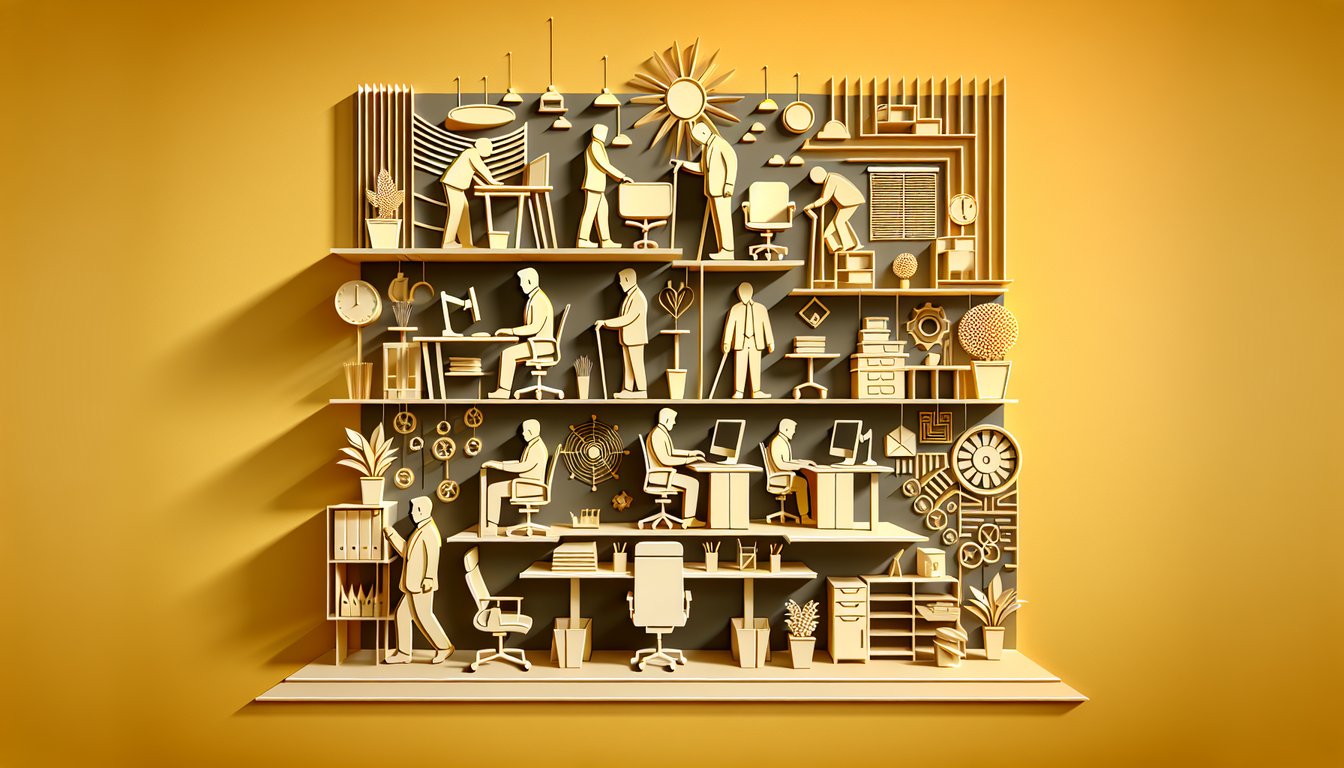
This ergonomics quiz helps you check wrist support and office setup, spot strain risks, and get quick fixes you can use today. For keyboard alignment, see correct keyboard posture. To understand the bones involved, try the wrist anatomy quiz. Want a wider view of safe work habits? Check the workplace ergonomics quiz for more tips.
Study Outcomes
- Understand key ergonomics principles -
By taking this office ergonomics quiz, you will recognize how good ergonomics attempts to minimize strain and optimize posture to enhance workplace comfort.
- Apply ergonomic workspace tips -
Learn practical ergonomic workspace tips to correctly adjust your chair, monitor, and keyboard positioning for daily use.
- Analyze common risk factors -
Use office ergonomics trivia to pinpoint behaviors and setups that can lead to repetitive motion injuries and other musculoskeletal issues.
- Prevent repetitive motion injuries -
Gain actionable strategies to prevent repetitive motion injuries by identifying harmful patterns and making simple workstation modifications.
- Evaluate and refine your setup -
Interpret quiz results to evaluate your current workstation and implement targeted improvements for long-term workspace wellness.
Cheat Sheet
- Neutral Posture Principles -
Maintaining a "90-90-90" posture - hips, knees, and elbows all at right angles - helps distribute load evenly (NIOSH). A simple mnemonic is "Stand at 0°, Sit at 90°," to remember keeping your spine neutral. Good ergonomics attempts to minimize strain by aligning your body for optimal comfort.
- Screen Height & Eye Level -
Position your monitor so the top of the screen is at or slightly below eye level, about an arm's length away, as recommended by OSHA. This setup reduces neck flexion and strain and often appears in office ergonomics trivia. An easy way to check is to have a straight gaze hit the top third of the monitor.
- Keyboard & Mouse Placement -
Keep your keyboard flat or slightly tilted away and your mouse within easy reach to prevent overextension (Harvard Health). Wrists should remain straight, using a wrist rest only as a landing zone, not a support. These ergonomic workspace tips can prevent repetitive motion injuries over time.
- Movement & Microbreak Strategies -
When studying for an office ergonomics quiz, remember the 20-20-20 rule: every 20 minutes look at something 20 feet away for 20 seconds to relieve eye strain (American Optometric Association). You can also stand, stretch, or walk for at least 1 - 2 minutes each half hour based on research from the University of Michigan. Regular microbreaks are key to preventing repetitive motion injuries and mental fatigue.
- Chair Adjustments & Lumbar Support -
Adjust your chair so your feet rest flat on the floor and the seat pan supports 2 - 3 inches behind the knees (Cleveland Clinic). Ensure your lumbar pillow or built-in support fits the natural curve of your lower back to maintain proper lordosis. Incorporating these ergonomic workspace tips enhances comfort and reduces long-term back stress.







