Cyber Security Awareness Quiz: Test Your Everyday Defenses
Quick cyber awareness test with instant answers and practical tips.
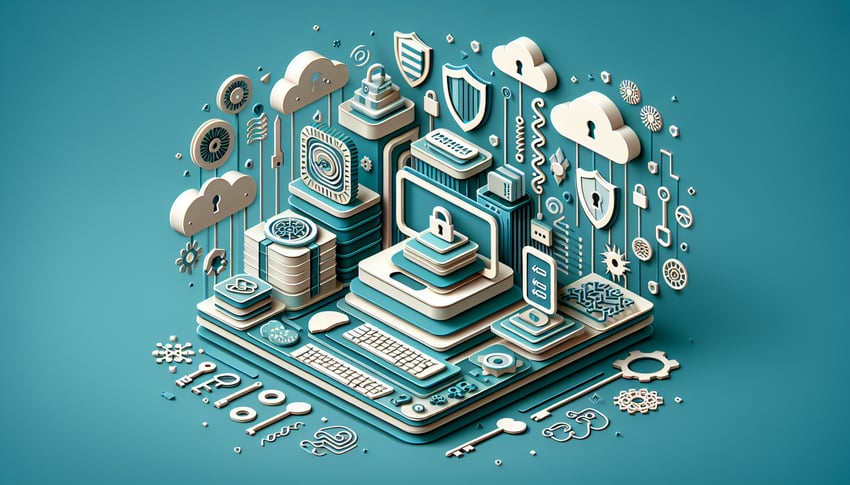
This cyber security awareness quiz helps you check your basics and spot weak points in passwords, MFA, phishing, and safe browsing. If you want more practice, try a cyber security quiz with answers, or take our security awareness training quiz for workplace scenarios, and build depth with an employee cybersecurity knowledge test. You will get quick guidance and simple fixes after each question.
Study Outcomes
- Identify Weak Password Habits -
Analyze your current password strategies based on quiz feedback and learn to craft strong, unique credentials for every account.
- Implement Multi-Factor Authentication Techniques -
Use insights from the multi-factor authentication quiz section to add extra verification layers and bolster your account defenses.
- Apply Clean Desk Policies -
Leverage best practices highlighted in the security awareness test to maintain a clutter-free workspace and safeguard sensitive information.
- Recognize Phishing and Social Engineering Tactics -
Spot common phishing schemes and social engineering tricks by applying scenarios from the cyber awareness quiz to avoid potential threats.
- Evaluate Your Cybersecurity Posture -
Measure your overall security habits through the free cybersecurity quiz and uncover blind spots for targeted improvement.
- Integrate Core Cybersecurity Best Practices -
Adopt key tips from the cyber security awareness quiz with answers to build stronger digital defenses in your daily online activities.
Cheat Sheet
- Strong Password Creation -
Use passphrases of 12+ characters combining uppercase, lowercase, numbers, and symbols for robust security. Following NIST SP 800-63B guidelines, consider a 4-word Diceware passphrase like Capri Rhino Tango 47 to balance memorability and entropy. Mnemonic tip: create a vivid mental story linking each word to boost recall.
- Understanding Multi-Factor Authentication (MFA) -
MFA requires two or more authentication factors: something you know (password), something you have (authenticator app), and something you are (biometrics), as defined in NIST SP 800-63. Using a multi-factor authentication quiz scenario, practice enabling time-based one-time passwords via apps like Google Authenticator. Remember the acronym KHA (Know, Have, Are) to cover all factor types.
- Clean Desk and Physical Security -
Implement a clean desk policy per ISO/IEC 27001 to reduce physical data exposure: lock screens, secure sensitive papers, and shred outdated documents. In our cyber awareness quiz, verify that you store USBs and badges in locked drawers when not in use. Mnemonic CLUE - Clear, Lock, Unplug, Encrypt - helps you remember key steps before leaving your desk.
- Recognizing and Reporting Phishing Attempts -
Phishing simulations from SANS teach that hovering over links, checking sender addresses, and examining spelling helps spot fakes. When taking a cybersecurity quiz on phishing, practice the "Phish S.A.F.E." rule: Sender authenticity, Attachments wary, Free offers suspicious, Email header scrutiny. Report any suspected phishing to your IT team within one hour to minimize risk.
- Software Updates and Patch Management -
Regular updates close vulnerabilities tracked in CVE databases; Windows Patch Tuesday and monthly Linux kernel updates exemplify best practices from the Center for Internet Security. A security awareness test should ask which patching frequency aligns with your risk level - aim for at least monthly. Tip: enable automatic updates and use a patch management tool to streamline the process.







