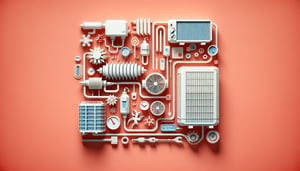Intermediate Excel Test: VLOOKUP and Pivot Tables
Quick, free intermediate Excel test with instant results and feedback.

This intermediate Excel test helps you practice VLOOKUP and Pivot Tables, plus filters, charts, and more. Work through real tasks and get instant feedback to spot gaps and build speed. For extra practice, try the pivot table practice questions , take our intermediate excel skills test , or review basics with a free excel practice test .
Study Outcomes
- Apply Advanced Excel Formulas -
Use functions like VLOOKUP, INDEX/MATCH, and nested IF statements to manipulate and analyze data effectively.
- Create and Customize PivotTables -
Build and format PivotTables to summarize large datasets and gain insights with dynamic data views.
- Use Data Analysis Tools -
Leverage features such as Goal Seek, Data Tables, and Solver to perform what-if analyses and optimize solutions.
- Interpret and Troubleshoot Complex Formulas -
Identify errors in formulas, use auditing tools, and refine calculations for accurate results.
- Analyze Data with Conditional Formatting -
Apply rules and custom formats to highlight trends, outliers, and key metrics in your spreadsheets.
- Evaluate and Optimize Spreadsheet Performance -
Assess workbook efficiency, remove redundancies, and implement best practices for faster calculations.
Cheat Sheet
- SUMIFS and COUNTIFS for Conditional Aggregation -
SUMIFS and COUNTIFS let you perform multi-criteria sums and counts in your excel test intermediate scenarios with precision. For example, =SUMIFS(C2:C100, A2:A100, "East", B2:B100, ">1000") sums sales over 1000 in the East region. According to Microsoft support, these functions are essential for advanced data filtering.
- INDEX-MATCH for Dynamic Lookups -
INDEX-MATCH is a powerful alternative to VLOOKUP, offering left-side lookups and better performance on large tables. Use =INDEX(B2:B100, MATCH("Widget", A2:A100, 0)) and remember the mnemonic "Match first, then Index." Leading university Excel courses (e.g., Harvard's data science toolkit) recommend this duo for reliability.
- Pivot Tables for Rapid Data Summaries -
Pivot Tables transform raw data into meaningful reports in seconds - just drag fields to Rows, Columns, Values, and Filters. They power your excel test intermediate by enabling dynamic grouping, subtotals, and drill-downs. The official Microsoft Excel guide highlights Pivot Tables as a cornerstone of data analysis.
- Data Validation for Input Control -
Use Data Validation to restrict cell entries and reduce errors, such as creating a drop-down list with =INDIRECT("ListRange"). This tool is crucial for maintaining data integrity in intermediate to advanced spreadsheets. Top institutions like Stanford emphasize its role in professional reporting.
- Conditional Formatting with Custom Formulas -
Conditional Formatting lets you highlight trends or outliers using formulas, e.g., =B2>AVERAGE($B$2:$B$100) to flag above-average values automatically. It adds visual cues to your excel test intermediate exercises and speeds up pattern recognition. Industry best practices from Gartner cite its impact on decision-making speed.