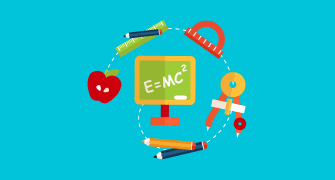WIP
{"name":"WIP", "url":"https://www.quiz-maker.com/QPREVIEW","txt":"Test your knowledge on the proper procedures for handling DocuSign deals in our engaging quiz! Designed for those involved in sales support, this quiz will help you understand the essentials of managing deals, notifications, and internal communication effectively.8 multiple choice questionsScore your knowledge and learn best practicesGreat for team training and individual assessment","img":"https:/images/course7.png"}
More Quizzes
Internal Knowledge Base Quiz
27140
KCS
9418
Whose the fridge?
15828
UJIAN PAT SKI KELAS 8 TP.2019/2020
291452
Advanced Seminar in Educational Psychology
15824107
Lowercase Proofreading Mark: Test Your Skills
201045178
Discover Your Spirit Animal - Fun Personality
201031656
Shrek 2 Trivia: Can You Ace Every Question?
201061329
Dungeons and Dragons: Are You a True Class Expert?
201040483
Ultimate Basketball Shoe: Ace Air Jordan Trivia
201044311
Free Forces and Motion Unit Test
201021815
Free Math CBA Test Review
201024517