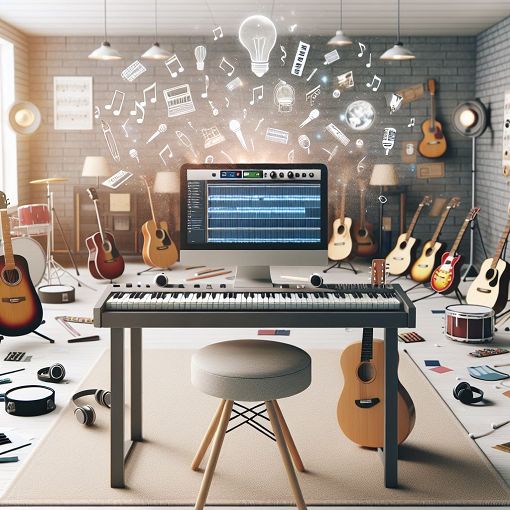PT 110 Ch.2
{"name":"PT 110 Ch.2", "url":"https://www.quiz-maker.com/QPREVIEW","txt":"Test your knowledge of Pro Tools with this engaging quiz! Whether you're a beginner or looking to solidify your skills, our quiz covers essential features, functionalities, and best practices of this powerful audio editing software.Key Highlights:Multiple-choice questionsInstant feedback on answersGreat for students and professionals alike","img":"https://cdn.poll-maker.com/104-5108844/img-zf7eycjzfyikbcnoe2giljip.jpg"}
More Quizzes
PT.110 Ch.10
13619
PT. 110 Ch.9
13619
What Stormtrooper are you?
10515
Employee Engagement Quiz
8423
Toxic Trait Test - Discover Your Hidden Habit (Free)
201016944
Which D9 Sorority Should I Join? Divine Nine Match
201016884
Intermediate Transfiguration - Hogwarts Legacy
201021537
Pre-Employment Exam Sample With Answers - Free
201022780
Airport Signs & Markings - Master Runway Safety
201017004
Trunk Muscles - Identify Anterior & Posterior (Free)
201017004
NFL Trivia Questions - Free Football Knowledge
201017994
Favorite NFL Team - Find Your Best Match
201018211