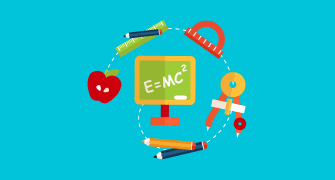Excel Quiz
{"name":"Excel Quiz", "url":"https://www.quiz-maker.com/QPREVIEW","txt":"Test your knowledge of Excel with this engaging quiz designed for all skill levels! Whether you are a beginner looking to learn the basics or an experienced user wanting to brush up on your skills, this quiz has something for everyone. 6 challenging questions Multiple choice and checkbox formats Scores to track your progress","img":"https:/images/course7.png"}
More Quizzes
Excel Training Rapid Quiz- 1st
16827
Excel Mastery Quiz
10531
The Personality Compass
520
Diss Town FC
105134
Repressed Emotions Test - Do You Bottle Up Feelings?
201016792
Am I Rude - Free Etiquette Self-Assessment
201017157
Home Depot Trivia - Test Your Knowledge for Free
201021959
US States - No Borders Map Challenge
201018709
Preguntas de la Biblia para Adultos - Online Gratis
201016618
Civil War - Test Your Knowledge (Free Online)
201017157
Accuracy and Precision - Free Practice Problems
201018101
Kentucky Trivia Questions - Free Online State
201018709