Foundation Objects/Generic Objects/Data Models/Importing and Exporting Data
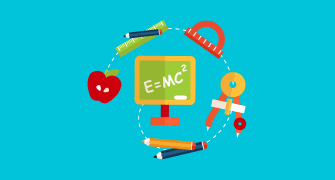
Foundation Objects Quiz
Test your knowledge on foundation objects, generic objects, data models, and the importing and exporting of data in SAP SuccessFactors. This quiz consists of 40 engaging questions that will challenge your understanding and application of these concepts.
Whether you're a beginner or an expert, this quiz is suitable for anyone looking to enhance their knowledge in:
- Foundation Objects
- Data Models
- Importing and Exporting Data
Your customer has legal entities that share locations. What type of association do you configure between the foundation objects (FO)?
ONE_TO_MANY association from the Legal Entity FO to the Location FO
ONE_TO ONE association from the Legal Entity FO to the Location FO
ONE TO_ONE association from the Location FO to each Legal Entity FO
ONE TO MANY association from the Location FO to the Legal Entity FO
A customer has decided they will NOT use the standard weekly hours field on the Foundation Object Legal Entity in their implementation. What is the SAP SuccessFactors recommendation to configure this field?
Delete the association to the field.
Delete the field from the list of fields.
Set the status of the field to inactive.
Set the visibility of the field to none.
A customer needs to create a custom field that appears only for Legal Entity records with a country of France. How do you create the required field?
Create a field in the Legal Entity France object in Configure Object Definition.
Create a field in the Legal Entity object in Configure Object Definition. Add field criteria to only display the field when country is France
Create a field in the legalEntity hris-element in the CSF for Corporate Data Model.
Create a field in the legalEntity hris-element in the Corporate Data Model. Add field criteria to only display the field when country is France
You create a new Division record for an engineering division that will be starting next month. You also identify a person as the Head of the division. When you access the Division Head's job information via History > Edit, the new division does NOT appear in the drop down list of divisions Why does it NOT appear?
The value in the Picklist is NOT active at the start date of the Division Head's job information record.
The propagation is incorrectly configured.
The Division record is NOT active at the start date of the Division Head's job information record.
The HRIS-sync job has NOT run yet.
How are Country Specific Fields created for MDF Foundation Objects?
As an hris-element in the CSF for Corporate Data Model with a valid when association to the MDF Foundation Object
As a Generic object with a composite association to the MDF Foundation Object
As an hris-element in the Corporate Data Model with a composite association to the MDF Foundation Object
As a Generic object with a valid when association to the MDF Foundation Object
During initial testing in an implementation, you need to create 8 Cost Center Foundation Object records. What tools can you use to create the records?
Note: There are 3 correct answers to this question.
Manage Organization, Pay and Job Structures
Manage Data
Import Foundation Objects
Import and Export Data
Configure Object Definition
Which of the following are requirements to build a Company Structure Overview with multiple objects? Note: There are 2 correct answers to this question.
Objects must be MDF Objects
Objects must be XML-based Foundation Objects
Objects must have a composite association
Objects must have a valid when association
How do you enable a Company Structure Overview? Note: There are 3 correct answers to this question.
Configure the new field in the Legal Entity records
Enable the feature in Manage Employee Central Settings.
Configure the Company Structure Definition record.
Add a field to the Legal Entity in Configure Object Definitions.
Assign permissions to the company structure objects.
A customer has foundation objects (FO) and MDF foundation objects (MDF FO) maintained in SAP SuccessFactors Employee Central and needs to configure field attributes such as visibility and required. Which tools would you use to configure these attributes? Note: There are 2 correct answers to this question.
Manage Organization, Pay and Job Structures
Manage Business Configuration
Corporate data model
Configure Object Definitions
What must be done to ensure that you can connect a custom generic (MDF) object to the employee files? Note: There are 2 correct answers to this question.
Create a Valid When association for the object.
Create at least one configuration Ul for the object.
Set the externalCode field to Data Type = User.
Set the externalCode field to Read Only.
What can you do when creating the Config Ul for the Generic Object? Note: There are 3 correct answers to this question.
Add a Picklist to a field.
Add a new field
Remove a field.
Change data type for a field
Move fields to different positions.
What do you use to create hierarchical structure between Foundation Objects?
Associations
Propagations
Business Rules
Where can you create associations between two Generic Objects?
In the Configure Object Definitions tool
In the Corporate Data Model
In the Manage Organization, Pay and Job Structure tool
In the Manage Data tool
When creating a new Generic Object, you want to add a field that references a Legal Entity object. How do you configure this?
Create a Picklist of all Legal Entities and add it to the new field.
Choose Generic Object as data type for the new field and add LegalEntity as the valid values source.
Choose Foundation Object as data type for the new field and add LegalEntity as the valid values source.
Set field ID to LegalEntity for the new field.
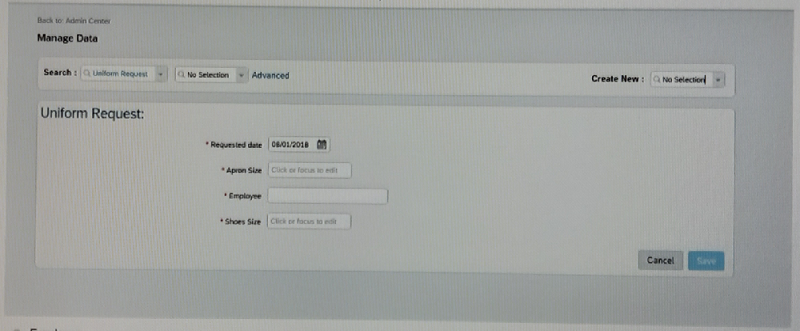
You create a Config UI based on the Uniform Request Custom Generic Object, as shown in the screen shot. What field must have the ID of externalCode to display the UI in People Profile?
Employee
Requested date
Apron Size
Shoes Size
Which field Data Types uses a Valid Value Source configuration in a generic object? Note: There are 3 correct answers to this question.
Data Source
Generic Object
Picklist
Foundation Object
Attachment
Which of the following are features of picklists created in the Picklist Center? Note: There are 3 correct answers to this question.
Picklists are effectively dated.
Picklist values can be deleted
Unused values in a picklist can be marked as OBSOLETED
Picklists are used for Generic Objects
Order of the values is set globally for all picklists
What tool do you use to add a new field to an existing Generic Object?
Manage Organization, Pay and Job Structures
Configure Object Definitions
Manage Data
Corporate Data Model
Which Foundation Objects are configured in the Corporate Data Model? Note: There are 3 correct answers to this question.
Event Reason
Cost Center
Location
Business Unit
Pay Range
Which elements are part of Employee Profile configuration in Succession Data Model? Note: There are 2 correct answers to this question.
HRIS Elements
Standard Elements
User Info Elements
HRIS Actions
A customer wants to create a custom field as part of the employment data How do you fulfill this requirement?
1.Create a new HRIS element and a custom field. 2. Import the updated XML file using Provisioning. 3. Set permissions for the new element and field using role-based permissions.
1. Create the new field in the Succession Data Model. 2. Import the updated XML file using Provisioning. 3. Set permissions for the field in role-based permissions.
1. Create the new field in the Succession Data Model. 2. Import the updated XML file using Provisioning. 3. Set the visibility attribute of the custom field in Configure Employee Files.
1. Create the new field in the Corporate Data Model. 2. Import the updated XML file using Provisioning. 3. Set permissions for the field in role-based permissions.
What does SAP SuccessFactors recommend to create new and custom associations between Foundation Objects?
All new and custom associations should be built between an XML FO and another XML FO.
All new and custom associations should be built as One to Many.
All new and custom associations should be built as One to One.
All new and custom associations should be built between an MDF FO and another MDF FO.
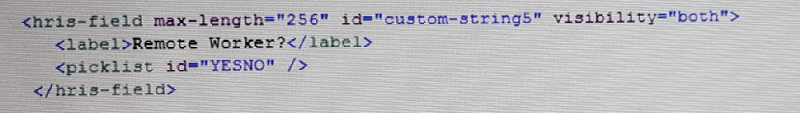
You have configured a custom field in the Employment Information portlet of the Succession Data Model as follows:You access the employee file and the field is NOT visible. What is the most likely issue?
The picklist syntax is incorrect.
The RBP permissions are incorrect.
The picklist ID is incorrect.
The field visibility attribute is incorrect.
You need to create a one to many association from Location to Legal Entity. You also need to configure filtering of the location field based on the company field in the Job Information Portlet. What do you need to add to the data models? Note: There are 2 correct answers to this question.
< field-criteria > as part of < hris-field="location" >
< association > as part of < hris-element id="joblnfo" >
< association > as part of < hris-element id="location">
Which of the following is an example of MDF to XML Association?
Geo Zone to Location
Division to Business Unit
Legal Entity to Location
Pay Component to Legal Entity
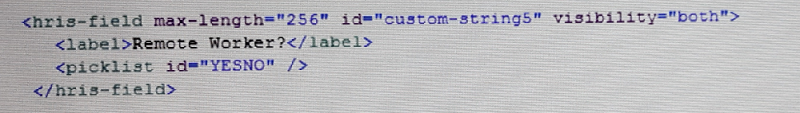
You have configured a custom field in the Employment Information portlet of the Succession Data Model as follows: You edit the Employment Information portlet of an existing employee file and the "Remote Worker?" field only displays No Selection in the drop down list. What is the most likely issue?
The RBP permissions are incorrect.
The picklist ID is incorrect.
The field visibility attribute is incorrect.
The field datatype is incorrect.
You need to add custom Country Specific Fields that appear in the Personal Information Portlet. How do you add the fields? Note: There are 2 correct answers to this question.
Add the custom fields to the hris-element globallnfo.
Add the custom fields to the hris-element personallnfo.
Upload the CSF for Succession Data Model in Provisioning.
Upload the CSF for Corporate Data Model in Provisioning.
What country-specific field is maintained in the CSF for Corporate Data model?
Job Classification Local
Legal Entity Local
Global Information
Corporate Address
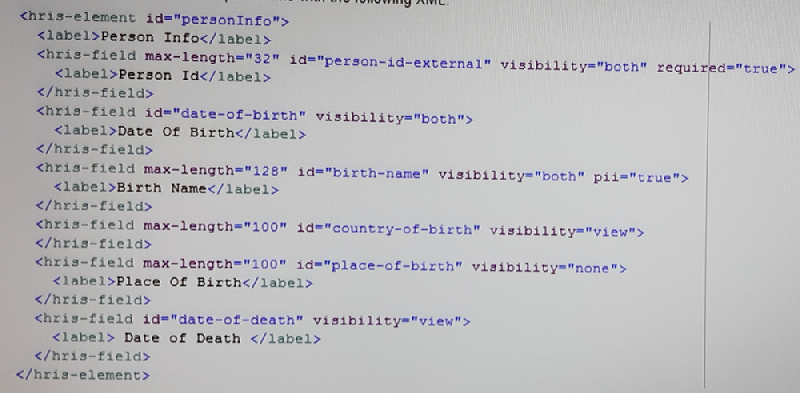
You configure the hris-element personlnfo with the following XML: You access the employee file and the field is NOT visible. What is the most likely issue?
Birth Name
Place of Birth
Date of Death
Your customer wants to create an association with the requirement One division can belong to many business units. What association do you need to build?
A Valid When association in the Division object definition
A Composite association in the Business Unit object definition
A Valid When association in the Business Unit object definition
A Composite association in the Division object definition
Which of the following are differences between a Full Purge and Incremental Load behavior when importing data? Note: There are 2 correct answers to this question.
When a file is uploaded in the Full Purge mode, all existing records in the system are overwritten with the records in the file uploaded.
When a file is uploaded in the Incremental mode, all existing records in the system are overwritten with the records in the file uploaded.
When a file is uploaded using the Full Purge Option, the records in the file being uploaded are added to the records already in the system.
When a file is uploaded using the Incremental Load option, the records in the file being uploaded are added to the records already in the system.
Your customer wants to create multiple custom event reasons with corresponding employee status. Which tools do you use to configure the event reasons? Note: There are 2 correct answers to this question.
Manage Mass Changes for Metadata Objects
Import Foundation Data
Import and Export Data
Manage Organization, Pay and Job Structures
When using Import Employee Data, what must you include in your import file for Employee Central data?
All fields for the object
User ID field
Person ID field
Business key fields
What tool can you use to export job classification data from the system? Note: There are 2 correct answers to this question.
Import and Export Data
Ad-Hoc Reports
Manage Organization, Pay and Job Structures
Import Foundation Data
Which tools are available in Admin Center to import FO records? Note: There are 2 correct answers to this question.
Import and Export Data
Import Foundation Data
Import Extended User Information
Import Employee Data
Which actions can you perform with the Import and Export Data tool? Note: There are 2 correct answers to this question.
Import Template
Import Config
Download Template
Employee Export
A label for one field in Job Info element is NOT translated, while all other field labels are translated. An employee has selected the German language in their system. What happens when this employee views the untranslated field?
The employee will NOT see the field.
The employee will see the field with a blank label.
The employee will see the default label.
The employee will see an error message.
You are translating the Job Title field of the Engineer Job Classification so that users in different countries can see the Job Title in their own language Where do you add the translations?
In the Corporate Data Model
In the Configure Object Definitions tool
In the Manage Organization Pay and Job Structures tool
In the Manage Data tool
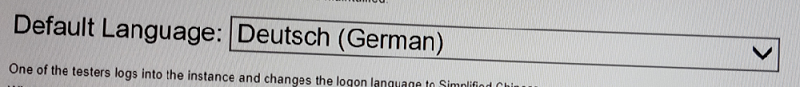
You are helping your client to extend their Employee Central footprint to their subsidiary in China. You have added the translations for the FO records in the client system in Simplified Chinese. In Provisioning, the setting shown in the screen shot is maintained. Default Language: Deutsch (German) One of the testers logs into the instance and changes the logon language to Simplified Chinese. What translations of FO records will the tester see in the instance? Note: There are 3 correct answers to this question.
If the system does NOT find the translation in Simplified Chinese or in German, it will show the translation maintained in US English.
If the system does NOT find the translation in Simplified Chinese or in German, it will show an error.
If the system does NOT find the translation in Simplified Chinese, it will show the translation maintained in German.
If the system finds the translation maintained in Simplified Chinese, it will show that translation.
If the system does NOT find the translation in Simplified Chinese, it will show the translation maintained in US English.
What is Generic Object FoTranslation used for in Employee Central?
To translate any Generic Object records in the instance
To translate MDF FO records
To translate records for FOs that are defined in the Corporate Data Model and MDF FO records
To translate records for FOs that are defined in the Corporate Data Model
{"name":"Foundation Objects\/Generic Objects\/Data Models\/Importing and Exporting Data", "url":"https://www.quiz-maker.com/QPREVIEW","txt":"Test your knowledge on foundation objects, generic objects, data models, and the importing and exporting of data in SAP SuccessFactors. This quiz consists of 40 engaging questions that will challenge your understanding and application of these concepts.Whether you're a beginner or an expert, this quiz is suitable for anyone looking to enhance their knowledge in:Foundation ObjectsData ModelsImporting and Exporting Data","img":"https:/images/course7.png"}
More Quizzes
Oracle Cloud HCM Core HR Implementation Specialist Certification Practice Test
5829304
DATABSE SYSTEM CONCEPTS QUIZ
361834
Q1 - 3rd Summative Test in Health
14747
Which one of my irrational fears are you?
10520
Guess the YouTuber by Channel Name - Free
201029595
Measurement Practice - Free with Answers
201020052
What Color Looks Best on Me? Free to Find Out
201018441
Timed Multiplication Test 1 - 12 - Free Online
201028004
Enlightenment Questions - Free Revolution Era
201019060
Inorganic Chemistry - Free Seminar Practice
15817423
Sports - Free Trivia Challenge (15 Questions)
201017423
Celebrity Trivia: Emma Stone IMDb Facts & More
201024265