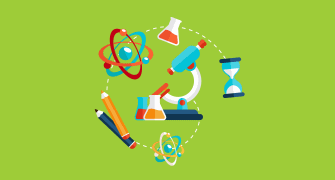Webtime Process Review
{"name":"Webtime Process Review", "url":"https://www.quiz-maker.com/QPREVIEW","txt":"Welcome to the Webtime Process Review Quiz! This quiz is designed to assess your knowledge of the Webtime process and its functionalities within the Ultra-Staff system.Test your understanding of various featuresLearn about timesheet approvals and processesEnsure you're familiar with employee and client interactions","img":"https:/images/course6.png"}
More Quizzes
Papayers
8418
Last Sage Quiz Part 1
361864
1050
1050
Ethics and Policy for Data Science
15825473
What's My Girlfriend's Name? Find Out with Our Fun
201027780
Free Military Weather Operations Knowledge Test
201023978
Free Korean Test Level 1: Beginner for Lessons 1-6
201044668
Free Automotive Sales Manager Knowledge Test
201022186
Ultimate Free IQ Test Meme: Challenge Your Meme IQ
201030674
Who Am I: Find Out What Kind of Person You Are
201028069
Counting Atoms Practice: Test Your Chemistry Skills
201032210