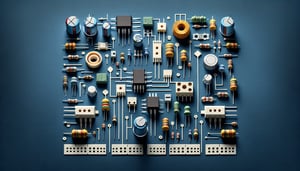Output Device Quiz: Which of the following is an output device?
Quick, free test to check which is an output device. Instant results and explanations.
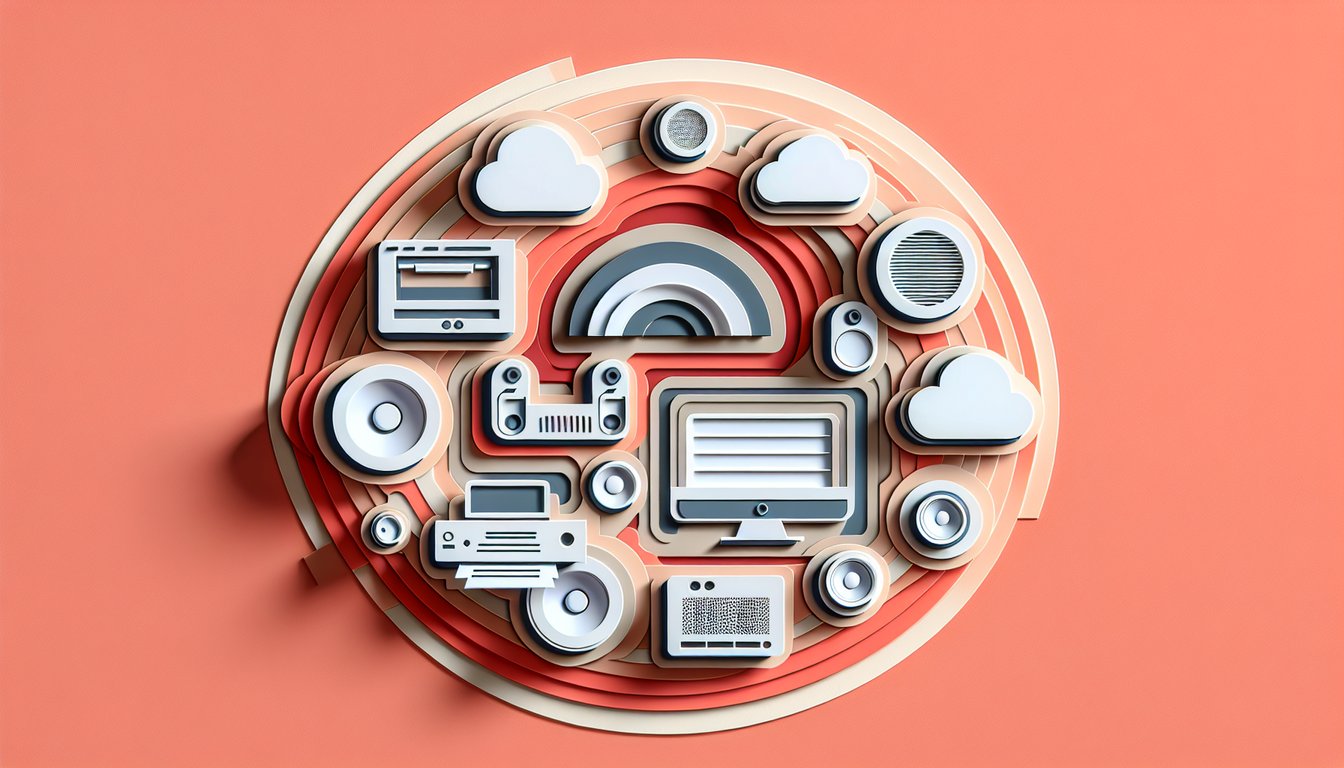
This quiz helps you identify which of the following is an output device, sorting screens, speakers, and printers from inputs. For extra practice, review not a peripheral device, explore not a storage device, and read printer driver definition to understand how hardware and drivers work together. Use this before class or a test, and get instant feedback as you go.
Study Outcomes
- Identify Common Output Devices -
After completing the quiz, you can recognize which of the following is an output device, including printers, monitors, and speakers.
- Distinguish Input vs Output Devices -
You'll differentiate core computer output devices from input peripherals, improving your ability to sort hardware components.
- Categorize Types of Output Devices -
Learn to classify output devices by their function and data format, covering visual, audio, and tangible outputs.
- Apply Knowledge in the Output Devices Quiz -
Confidently answer questions like "which of the following are output devices" to reinforce your understanding through practice.
- Evaluate Device Functions -
Understand how each computer output device processes and delivers information to the user.
- Enhance Your Computer Hardware IQ -
Boost your computer output devices IQ and gain the confidence to discuss hardware in academic or professional contexts.
Cheat Sheet
- Output Device Fundamentals -
An output device converts processed data into human-readable form, such as visual, auditory, or tangible outputs. Unlike inputs, output data moves from the CPU outward - think monitor pixels lighting up or speakers producing sound (source: Purdue University).
- Display Devices -
Monitors and projectors render digital signals as images, measured in resolution (e.g., 1920×1080) and refresh rate (e.g., 60 Hz). Higher resolutions mean more pixels per inch (PPI), calculated by PPI = √(width² + height²)/diagonal (source: University of Cambridge).
- Printing Equipment -
Printers (laser or inkjet) and plotters create physical copies; print quality hinges on DPI (dots per inch). For example, a 600 DPI printer prints 600 dots per linear inch, with higher DPI yielding sharper images (source: HP Learning Center).
- Audio Output -
Speakers and headphones convert digital audio streams to analog signals using a DAC (digital-to-analog converter). Quality often correlates with sampling rate (e.g., 44.1 kHz) and bit depth (e.g., 16-bit), as defined by the Nyquist theorem (source: AES Journal).
- Mnemonic for Output Types -
Remember VAP: Visual (monitors), Audio (speakers), Physical (printers). This simple acronym helps you ace output devices quiz questions like "which of the following is an output device" in seconds.