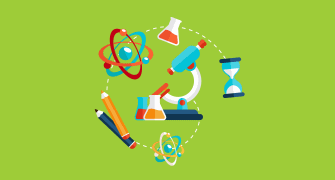Priority 1
{"name":"Priority 1", "url":"https://www.quiz-maker.com/QPREVIEW","txt":"Welcome to the Priority 1 Incident Response Quiz! This quiz is designed to test your knowledge of handling critical issues that affect our network and services.Through a series of multiple-choice and checkbox questions, participants will learn about:Identifying Priority 1 issuesEmergency response protocolsEffective communication procedures","img":"https:/images/course6.png"}
More Quizzes
SECURITY
10530
Incident Management
7431
Key Words
630
Community
15822
Which Culture Fits You Best? Free Personality
201019130
Jace Norman - Free Henry Danger Fan Trivia
201026153
Women's Equality Day Trivia - Free Online
201018503
Which Soccer Player Are You? Free Personality
201021943
Unicorn Trivia - Free Online Challenge
201021809
Cultural Awareness: Measure Your Sensitivity Level
201018945
Free STAT Practice Test - Special Tertiary Admissions Prep
201022357
Latitude and Longitude - Test Your Map Skills
201024963