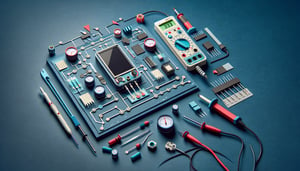Microsoft Office proficiency test: Word, Excel, and PowerPoint
Quick, free basic office skills test with instant results.

This Microsoft Office quiz helps you check your skills in Word, Excel, and PowerPoint and see where to improve. Answer a quick mix of basics and practical tasks, then get instant results with tips on what to practice next. Want to focus on one app or broaden your base? Try the Microsoft Word quiz, the free excel quiz, and build fundamentals with a computer skills test .
Study Outcomes
- Assess MS Office Proficiency -
Take the free microsoft office skills test to evaluate your abilities in Word, Excel, and PowerPoint through realistic, task-based questions.
- Identify Strengths and Gaps -
Analyze your microsoft office test results to pinpoint areas of expertise and uncover skills needing further development.
- Apply Word Formatting Techniques -
Demonstrate proficiency in creating, styling, and formatting professional documents to improve readability and visual appeal.
- Execute Advanced Excel Functions -
Master formulas, data analysis features, and pivot tables to efficiently manage and interpret complex datasets.
- Create Engaging PowerPoint Presentations -
Design visually compelling slides using effective layouts, graphics, and animations to communicate your message with impact.
- Develop a Personalized Improvement Plan -
Use feedback from this microsoft office skills assessment test free to set targeted learning goals and track your progress.
Cheat Sheet
- Efficient Document Formatting with Styles in Word -
Styles let you apply consistent headings and text formats across your document - it's as simple as choosing Heading 1 for titles and Heading 2 for sections (Microsoft Docs). Using styles ensures brand consistency and enables automatic Table of Contents generation. Try Ctrl+Alt+1 to apply Heading 1 instantly.
- Master Keyboard Shortcuts for Faster Navigation -
Memorize high-impact shortcuts like Ctrl+S to save work instantly, Ctrl+Z to undo mistakes, and Alt+Tab to switch apps seamlessly (University of Cambridge IT Services). Use the mnemonic "SZA" (Save, Zebra Undo, Alt-Tab) to recall these quickly. Practicing these daily can cut task time by up to 30%.
- Leverage Advanced Excel Formulas -
Formulas like =SUMIFS(sum_range,criteria_range1,criteria1) and =VLOOKUP(lookup_value,table_array,col_index,FALSE) empower you to analyze data precisely (Microsoft Learn). Remember PEMDAS ("Please Excuse My Dear Aunt Sally") to avoid errors when nesting functions. Use Excel's formula auditing tools to trace and validate complex calculations.
- Analyze Data Quickly with PivotTables -
PivotTables transform raw data into interactive summaries - simply drag fields into rows, columns, and values to unveil trends (Microsoft Support). Try grouping dates by month or year for dynamic time-based analysis. Learn to refresh data and change calculation types to keep insights up to date.
- Design Cohesive Slides with the Slide Master -
The Slide Master feature standardizes fonts, colors, and logos across all slides, ensuring a polished, professional look (American Marketing Association). Edit one master slide and watch changes propagate instantly to every slide - no more manual tweaks. Use the "K.I.S.S." rule (Keep It Simple, Sparingly animate) for clean, impactful presentations.