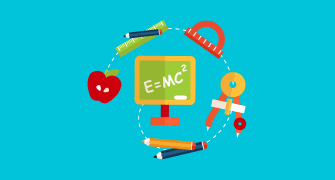Support Quiz
{"name":"Support Quiz", "url":"https://www.quiz-maker.com/QPREVIEW","txt":"Test your knowledge with our SpectrumVoIP support quiz! This quiz is designed to help you understand fundamental troubleshooting steps and customer interaction techniques.Whether you're new to SpectrumVoIP or looking to refresh your skills, this quiz will cover key topics such as:Call troubleshooting proceduresCustomer support strategiesIdentifying common networking issues","img":"https:/images/course7.png"}
More Quizzes
D&D Mechanical Phone Support
630
Device Troubleshooting Guide
6319
Pop Twiz
14744
Anatomija II kol
512637
What Species Am I? - Find Your Inner Creature
201020212
Teste para Saber o Sexo do Bebê Online: Menino ou Menina
201019015
Signs of a Bad Relationship - Are You in One?
201019296
Regular Show Girl - Which Character Are You?
201021377
Manual Material Handling Equipment - Examples
201021504
What Should I Do When I Grow Up - Find Your Path
201021632
Who Is Your Godly Parent - Percy Jackson (Free)
201019490
RMGA Practice Test - Free Gas Technician Exam Prep
201017390